List
Visual
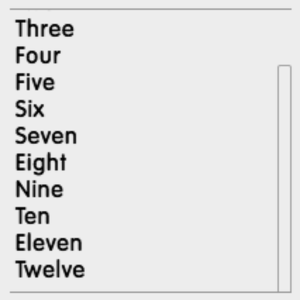
An ordered or unordered dlist styled to match the dizmo theme (with the special iScrollJS library integrated).
Data Type
<div id="my-list" class="list" data-type="dizmo-list"><ol>..<ol></div>Or
<div id="my-list" class="list" data-type="dizmo-list"><ul>..<ul></div>Styling
Here is an example of a basic list styling. It is mandatory to set the position to absolute or relative, set overflow to hidden and add fixed sizes (or a percentage) to the list div .
.list {
border-top: 1px solid rgba(61, 61, 61, 0.5);
border-bottom: 1px solid rgba(61, 61, 61, 0.5);
height: 200px; /* or e.g. 100% */
left: 10px;
top: 10px;
width: 200px;
overflow: hidden;
position: absolute;
}
.list ul {
list-style-type: none;
margin: 0px 10px 0px 0px;
padding: 4px;
position: relative;
}Usage
Manual initialization:
DizmoElements('#my-list').dlist();Update the list after the contents have changed:
DizmoElements('#my-list').dlist('update');Constraints
For a static list that is declared in HTML, the scrollbars are added automatically. But for a dynamic list that is created and updated at runtime, it is necessary to create the scrollbar manually:
if (this.iscroll !== undefined) {
this.iscroll.dlist('create');
} else {
this.iscroll = DizmoElements('#my-list');
this.iscroll.dlist();
}The scrollbar can also be destroyed manually:
if (this.iscroll !== undefined) {
this.iscroll.dlist('destroy');
}