Add smart lists to your dizmos
The dizmoElements library includes a new element. You can now use the List element to easily add ordered or unordered lists with scrollbars to your dizmos.
Here is an example of a static list. Define the list and it’s content in index.html:
<div id="my-list" class="list no-dizmo-drag" data-type="dizmo-list">
<ul>
<li>Take out trash</li>
<li>Wash dishes</li>
<li>Walk the dog</li>
<li>Do homework</li>
<li>Clean room</li>
<li>Water plants</li>
</ul>
</div>and add the following to your stylesheet
.list {
border-top: 1px solid rgba(61, 61, 61, 0.5);
border-bottom: 1px solid rgba(61, 61, 61, 0.5);
height: 100px;
left: 10px;
width: 200px;
overflow: hidden;
position: absolute;
}
.list ul {
list-style-type: none;
margin: 0px 10px 0px 0px;
padding: 4px;
position: relative;
}Your list will look like the following:
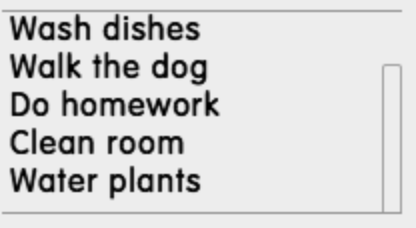
Now, for the same list as a dynamic version, you only have to add the list element itself to index.html
<div id="my-list" class="list no-dizmo-drag" data-type="dizmo-list"></div>The content of the list is now added (and can be updated later) with the following code in application.js
var list=[];
list.push("Take out trash");
list.push("Wash dishes");
list.push("Walk the dog");
list.push("Do homework");
list.push("Clean room");
list.push("Water plants");
var el = jQuery('<ul />');
var list_el;
for (var i = 0; i < list.length; i++) {
list_el=jQuery('<li />');
jQuery('<div />', {
'text': list[i]
}).appendTo(list_el);
list_el.appendTo(el);
}
// destroy scrollbar
if (this.iscroll !== undefined) {
this.iscroll.dlist('destroy');
}
// empty and re-fill list
jQuery('#my-list').empty();
el.appendTo('#my-list');
// create scrollbar
if (this.iscroll !== undefined) {
this.iscroll.dlist('create');
} else {
this.iscroll = DizmoElements('#my-list');
this.iscroll.dlist();
}
// update list
DizmoElements('#my-list').dlist('update');Check out our other projects on https://github.com/dizmo.
