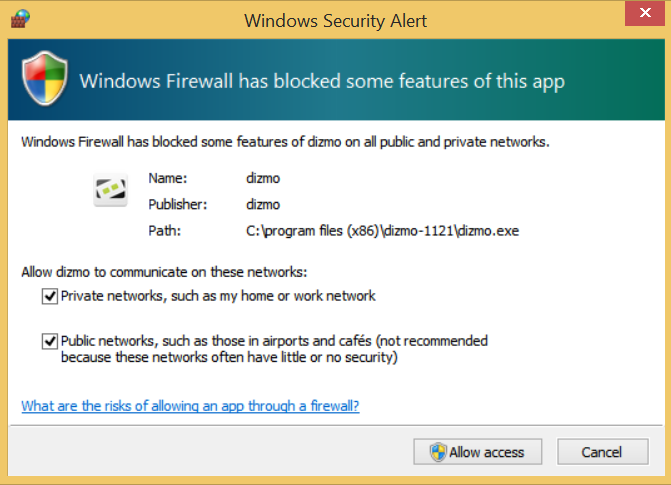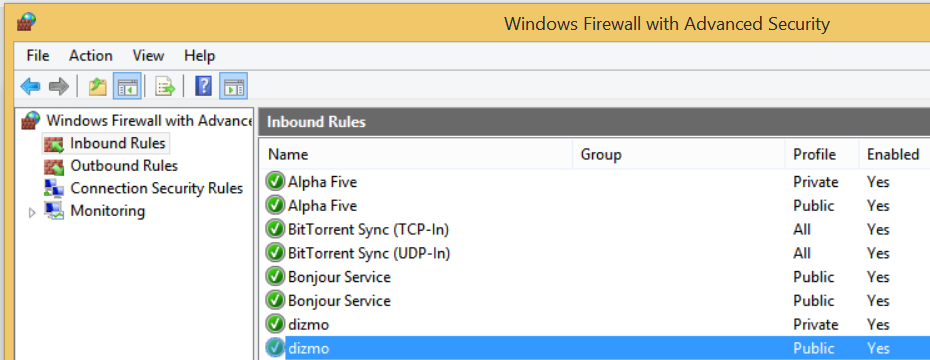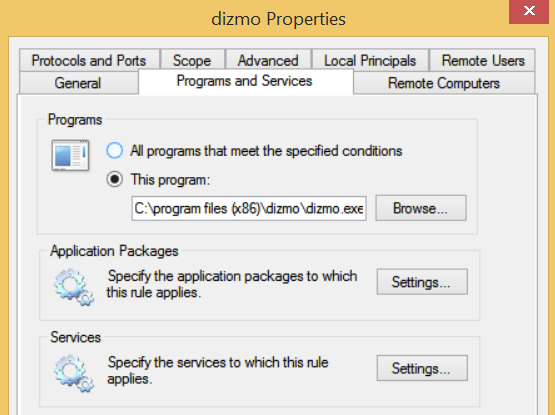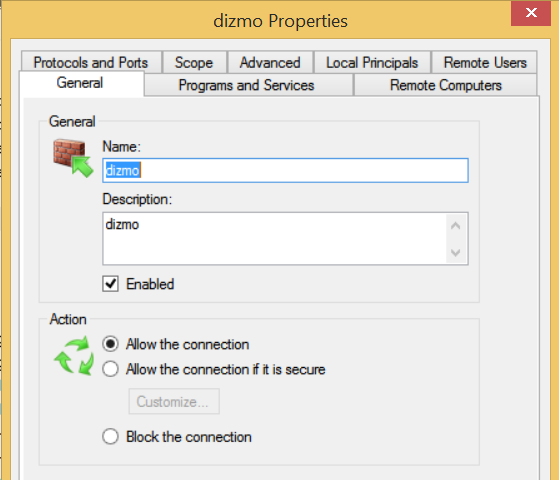Windows Firewall Configuration
For dizmoLive to work correctly, make sure that you set a firewall exception for both network types. Windows Firewall will ask you to add the exception the first time you start dizmoViewer after installation.
If you want to check if the exceptions have been added successfully, or add them manually at a later time, refer to the screenshots of the Windows Firewall Configuration below.
For each network type, there should be a dizmo entry:
The configuration is the same for both entries: